 Image via istockphoto
Image via istockphoto
Written by Eric Gockel
You’ve encountered them before, even if you didn’t notice it. Websites steering you into pathways and decisions you might not have made otherwise.
What’s a “Dark Pattern”? According to Wikipedia it’s “a user interface (UI) that has been carefully crafted to trick users into doing things, such as buying insurance with their purchase or signing up for recurring bills.”
These tricks encourage users to carry out unexpected actions like clicking on fake buttons or unwittingly making extra payments.
What are the types of a Dark Pattern?
- You’re trying to buy something online, but somewhere along the line the website sneaks something into your cart either by some sort of a checkbox or opt-out choice on a previous page.
- A free trial has ended however your credit card starts getting charged without notice. Worse, the website makes it extra difficult to cancel the plan or membership.
- Ads (or buttons) that look like a site’s navigation, to trick you into clicking them. Not necessarily the website, but they allow ads on their site that look like site’s buttons.
It’s getting to the point where U.S. senators are getting involved. Last month, Mark Warner (D) and Deb Fischer (R) introduced a bill to ban companies like Twitter and Facebook from tricking users into giving up their personal information.
These bills are congress’ attempt to contain the online industry, what with their recent privacy and data breaches, have had many many folks call for tougher regulations in the internet space.
Are you doing these on your website?
Sneaky Questions
These are those “opt in” checkboxes that have convoluted wording that make it not immediately clear if you’re signing up, or don’t want to sign up, for certain email marketing. If you need to adhere to GDPR, you should already be aware of this one.
Adding extra items to your cart
You’ve seen these, especially on GoDaddy, or 1800flowers. The endless pre-checkout questions with various add-ons and up-sells. If you’re not careful, you’ll end up buying a lot more than you intended.
No Escape
The websites that make it difficult to downgrade or delete your account (more below). There is no clear cancel, unsubscribe or quit link from your profile. Worse, you have to call someone.
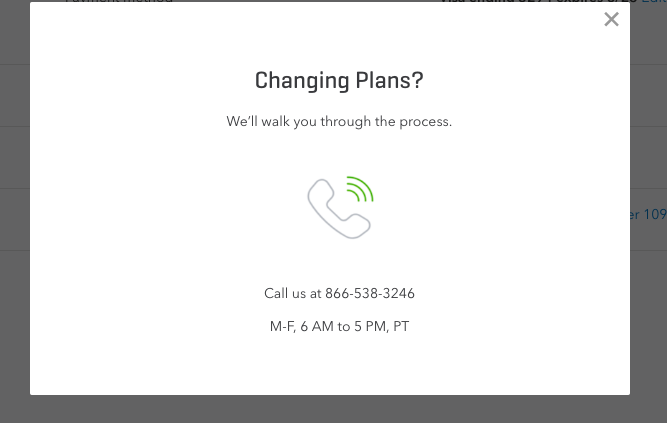
Privacy Zuckering
Yes, this is a thing. If you’re not paying attention, there are many places where Facebook will let you post something to “everyone” vs. just your friends if you don’t check the right options when posting. Perhaps assuming most folks don’t want to broadcast everything to the world and make that the default?
Confirmshaming
These are typically those marketing popups you see with a (tiny) guilty-sounding opt-out at the bottom like “No, I don’t want to save money”, and no clear (X) button to close the popup.
Help us make it better!
Do you have any examples of similar tactics that frustrate you? Call them out in the comments below.