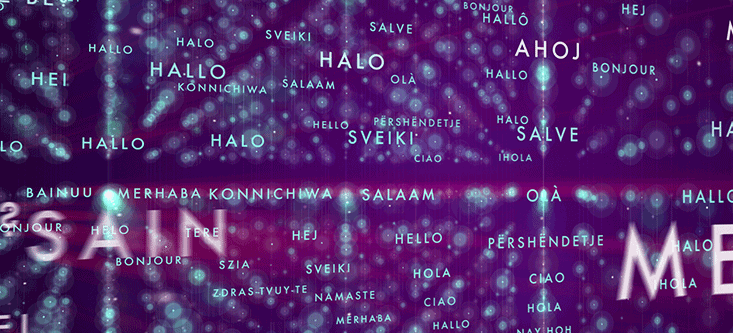 Image via istockphoto
Image via istockphoto
Written by John Reed
A whopping two-thirds of the more than 27 million active WordPress websites originate outside of the United States1, so it shouldn’t be hard to see that internationalization is now more critical than ever. Translation plugins like WPML streamline the business of translating. Still, if your custom theme (or plugin) isn’t primed correctly, you will not only be unable to take advantage of accessible translation utilities but also effectively exclude the bulk of your theme’s target audience. The good news is prepping your theme for localization is pretty straightforward.
Establish Your (Text) Domain
This value, set in your theme’s main stylesheet, is a unique identifier WordPress uses to load the appropriate translations. The text domain should generally match the slug used for your theme (or plugin).
/* Theme Name: cre8 Author: cre8, LLC Author URI: https://cre8.agency/ Description: Translation-ready WordPress theme. Version: 1.0 License: GNU General Public License v2 or later License URI: http://www.gnu.org/licenses/gpl-2.0.html Text Domain: cre8 Domain Path: /languages */
The Domain Path is the directory translation files are stored in and defaults to the languages folder within your theme.
To load your theme’s translations, call load_theme_textdomain() in your functions.php file, typically from within the after_setup_theme action hook:
<?php
add_action( 'after_setup_theme', 'cre8_after_setup_theme' );
function cre8_after_setup_theme(){
load_theme_textdomain( 'cre8', get_template_directory() . '/languages' );
}
Make Your Strings Translatable
Next, review your theme files and replace any hard-coded strings with WordPress translation functions. __() is used to retrieve a translated string while _e() will echo the string directly.
For example, this…
<p>Comments are closed</p>
becomes…
<p><?php _e( 'Comments are closed.', 'cre8' ); ?></p>
Know Which Translation Function To Use
In the example above, it’s pretty clear why the localized string was echoed directly using the _e() function, but when should you use __() or any of the other dozen or more translation functions?
If your string utilizes a variable placeholder, then you should retrieve that value and pass that to __() and use PHP’s printf() function for final parsing.
So instead of…
<p>Written by <?php the_author(); ?></p>
we have…
<p><?php printf(
__( 'Written by %s', 'cre8' ),
get_the_author()
); ?></p>
Context Matters
Since some words may have multiple meanings in a particular language, the context in which they are used is essential for anyone translating. To disambiguate, you can use _x() or _ex(). These are similar to their __() and _e() counterparts except that they accept an additional $context argument.
For example, to differentiate between the noun “design” and the verb “design”:
<?php _ex( 'design', 'noun', 'cre8' ); ?> <?php _ex( 'design', 'verb', 'cre8' ); ?>
Return on Investment
Taking the extra steps to internationalize only adds to the value of your theme or plugin. It means you don’t need to be a polyglot to reach a potential user halfway across the world, and that makes sense in any language.