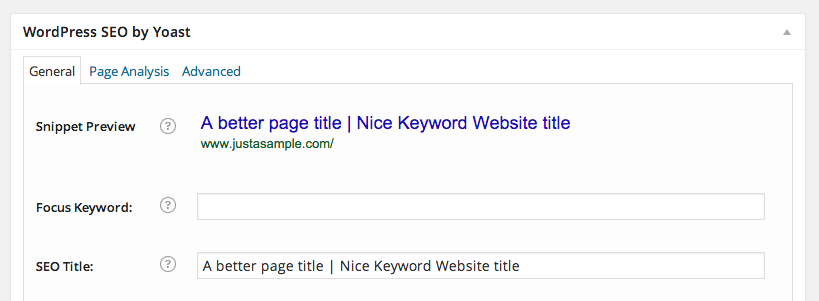
Written by Eric Gockel
While we develop for a few different CMS, here are a few recent examples from WordPress-based systems we manage.
Locking the admins out with a redirect
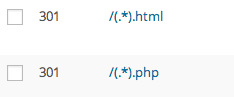
One of our WordPress installs uses the Redirection plugin. This particular client recently went thru a CMS replatform. While we were able to preserve most of the original URL structure from the old site, there were still several 301 redirects that needed to be added.
WordPress is usually configured to have “clean” URLs for permalinks without exposing file extensions, i.e., .html, .php, etc. However, since this client’s prior CMS had many pages using the .php extension, the SEO added a wildcard redirect for .php URLs instead of adding them individually.
Since the WordPress admin pages are PHP and different from pages and posts on the front end of the website, they effectively locked themselves (and the client) out of the admin for their website.
Unnecessary page title overrides
Many of our WordPress installs use the WordPress SEO by Yoast plugin; it has excellent features and is easy to use.
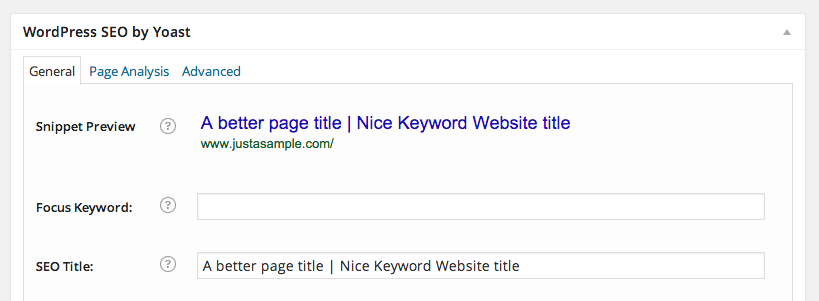
Another client’s SEO recommended page title optimizations, like “A better page title | Nice Keyword website title,” and suggested that they make these updates in the SEO Title field of the SEO plugin.
Instead, we suggested that the client update the post’s title, which would also automatically update the page’s title. This not only helped with the title tags but also with H1 and links for the pages.
Updating the Site Title variable in the General Settings would also automatically update the second portion of the URL, avoiding the need to do this manually for each entry in the SEO plugin fields, provided your templates are configured to output “Post Title | Site Title.” See more about that here.
Has your SEO requested changes you don’t understand or weren’t sure how to implement? Let us know in the comments! (or privately via email if you’re stuck and need help!)